|
|
||
|
|
|
Westchester Web Design |
First and for most, I would like to clarify a few questions I have been
asked. The gauge cluster and HVAC controls you will see in the following
pictures or the first pictures are not aftermarket, not reverse-glo, not
special edition or anything else. My gauge cluster and HVAC controls are
the ones that were installed in my car from the factory.
Q. Now you might be asking, why do my gauges and controls look "bluer"
or "brighter" than all of the other "stock" gauge clusters and HVAC controls?
A. I swapped out the stock "incandescent" bulbs in my cluster and controls
with super bright "LED's."
Q. So what's the difference in the incandescent bulbs and LED bulbs and
why does it make it appear blue?
A. Behind our clusters and HVAC controls lies a blue film (the film behind
the number and dial cut outs are blue). An incandescent bulb emits a yellowish
light (like most household bulbs that are incandescent). When you mix
this yellowish light with a blue film, you get a green hue showing through
the numbers of our clusters and dials of our controls. NOW, when you take
the stock incandescent bulbs out and swap in their places the super bright,
pure white LED's and mix it with the stock blue film, you get a BLUE hue.
So white and blue = blue. Hopefully you get what im saying. That is why
my gauge numbers and HVAC controls are now BLUE and not the stock green.
What you will need

7 Super Bright White LED's - Socket 194/168 (sockets are the same,
just different numbers)
I bought my LED's from here (mine are the WLED-x5 Wedge Based Bulbs)
For 1999 - 2004 Mustangs you need 74-xHP3. The "x" denotes a color code so for example if you order green it'll say 74-GHP3.

A T-15 Torx Screwdriver

A 2 mm (i believe that's what it was) allen/hex wrench. YOU ONLY NEED
THIS IF YOU HAVE AN AFTERMARKET HEADLIGHT KNOB!
An 8mm Socket, Socket Wrench and a few LONG extensions. YOU ONLY NEED
THESE IF YOU ARE PLANNING ON DOING THE HVAC CONTROL LED SWAP!
OK, so lets get started!
Step
1

Start with your untouched
gauge cluster.

Remove the two T-15
Torx head screws.
Step
2
STOCK HEADLIGHT KNOB

"You need to pull
a retainer clip outwards (away from the shaft) and then pull this knob
off gently." - MustangWorld.com
Aftermarket Headlight
Knob
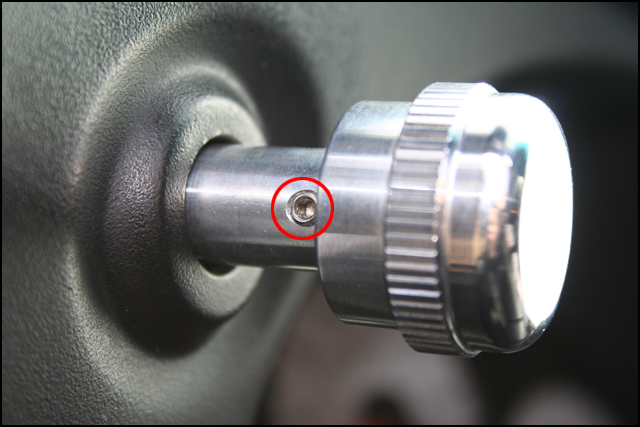
Remove the 2 mm Allen/Hex
screw in the side of your Headlight Knob Switch
Step
3

Once you have the
knob taken care of, carefully remove the gauge clusters bezel (clusters
surrounding piece). It will be stubborn more than likely but it should
come out, just try not to break it! After the bezel is out, unscrew
the four surrounding bolts to remove the cluster itself. They are again
T-15 Torx headed bolts.
Step 4
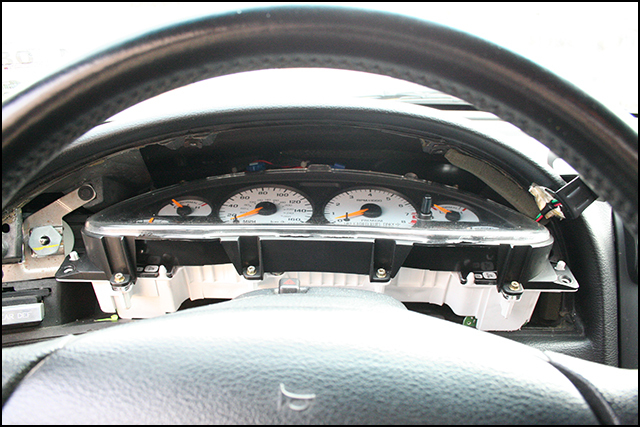
Tilt the cluster by bringing the bottom out first. (like you would be putting the gauge faces pointing upwards)
Step 4.1
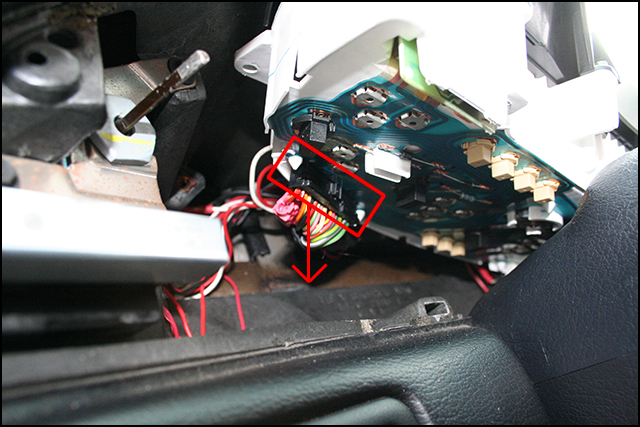
Remove the black connector that is connected into the back of the cluster. Carefully pull it straight back and out.
Step 4.2
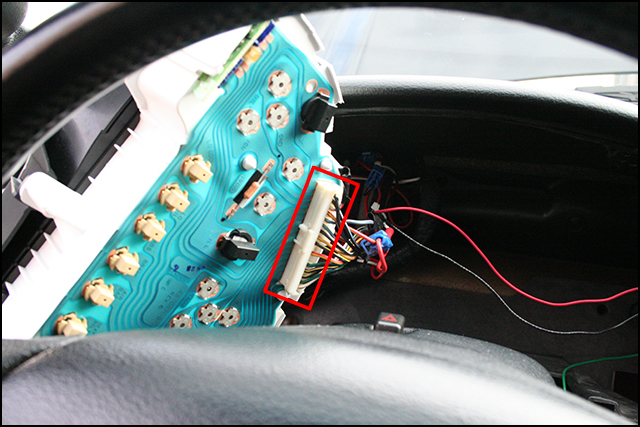
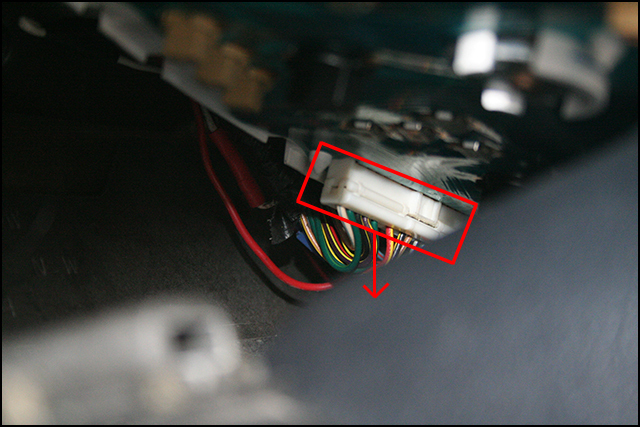
Notice the white connector on the opposite end of the gauge cluster. Just like the black connector, remove the white connector the same way. Carefully pull straight back and out.
Step 5
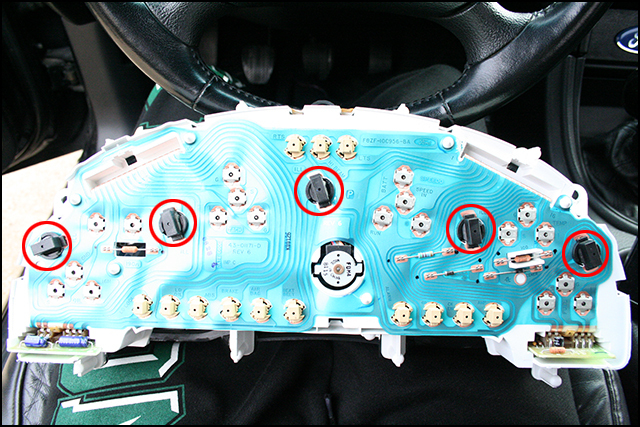
Once the two connectors are unplugged from the back of the cluster, carefully pull the cluster out. (It helps if you have the wheel tilted as low as it can go). From there, flip the cluster over and notice the 5 black TWIST style sockets. Untwisting the black sockets to the left will unlock them and allow you to pull them straight out.
Step 6

Notice MY already installed LED.

To replace the bulbs with your new LED's, simply pull the stock bulb out and replace with the LED. Put all the sockets back into the holes and get ready to reinstall the cluster!
So CONGRATS, we are halfway done with the swap! See, its not so bad right!?
REINSTALLATION of the Cluster
Step 7
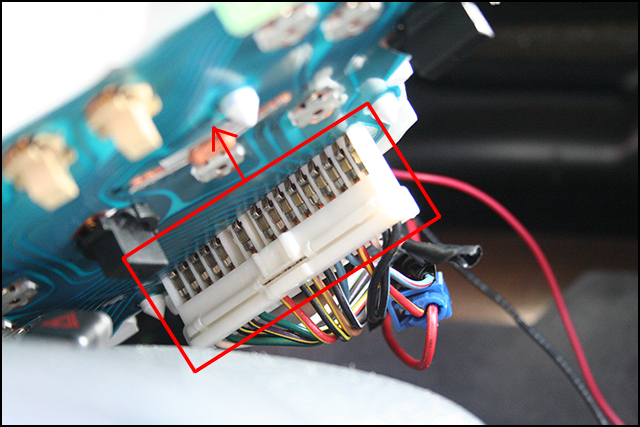
Start by re-inserting the white connector the the back of the gauge cluster. Do not force it in, it will go in if you have it aligned right. It will require a bit of pressure but not 100% strength lol.
Step 7.1
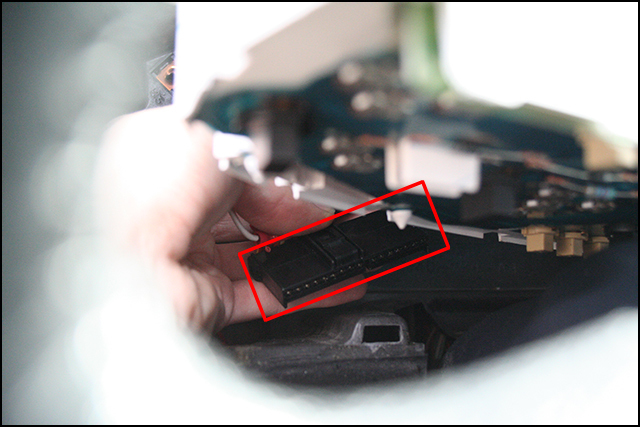
Then go to the opposite side of the cluster and reinsert the black connector. Rules are the same as the white connector.
Step 7.2
Reinsert the Cluster with the gauge faces pointing upwards again and slide the bottom up and back to insert the cluster in its original position.
Step 7.3
ATTENTION! I would now suggest that you reconnect the negative battery cable to ensure your newly installed LED's are all working! Once you verify they are all on and in working condition, go back and DISCONNECT your negative battery cable.
Step 8
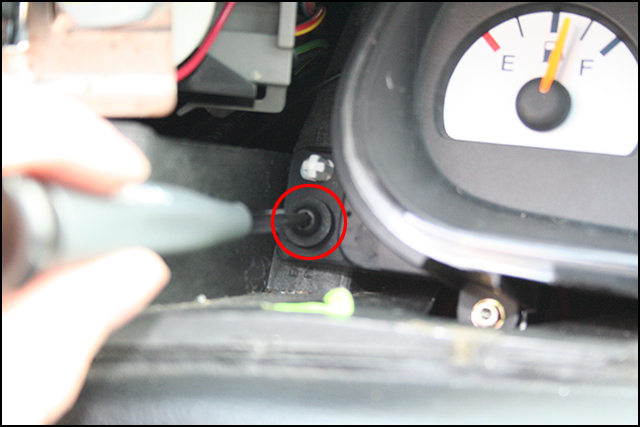
Screw in the 4 T-15 Torx headed bolts to hold the cluster in place (be careful not to drop the bolts behind the cluster, you may not get them back!)
Step 9
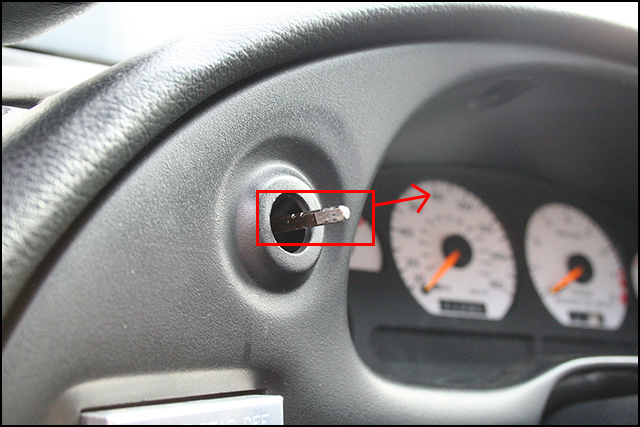
ATTENTION! Don't forget about the HEADLIGHT KNOB! I've done this and reinstalled everything and its annoying to think your done and then notice your missing a headlight knob! Go ahead and pull out the headlight knobs shaft to the ON position and THEN install the gauge clusters bezel.
Step 10
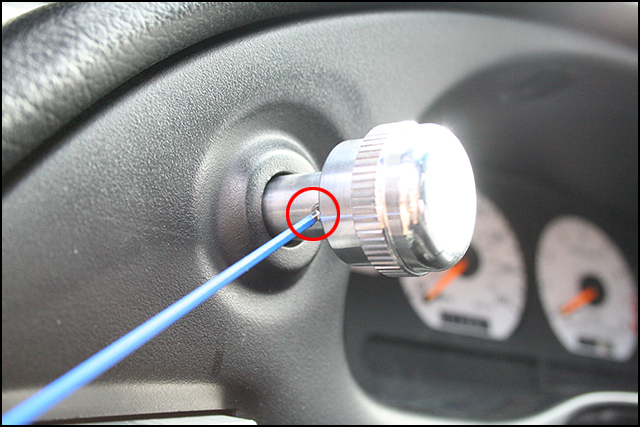
Reinstall your Headlight Knob with your 2 mm Allen/Hex wrench or simply push your stock knob back on (i remember having to adjust the retaining clip inside the knob when I had mine so you may have to play with it)
Step 11
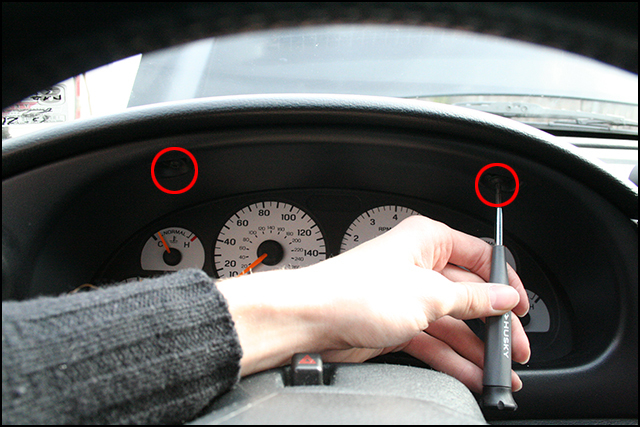
Reinstall the two T-15 Torx headed bolts into the clusters bezel and vwalah! or walah! or.... you get the point.
So, we have no completed the gauge cluster LED swap! If you are continuing on and doing the HVAC control LED swap, now is a great time to have a coke or a beer ;)
LED HVAC CONTROLS SWAP
Step 1

Here we start with a stock HVAC control head unit. If you have a DVD player, make sure you fold the face down before unplugging the negative battery cable.
Step 2

Here I undid my shifter knob so I can remove the shifters bezel and boot.
Step 2.1
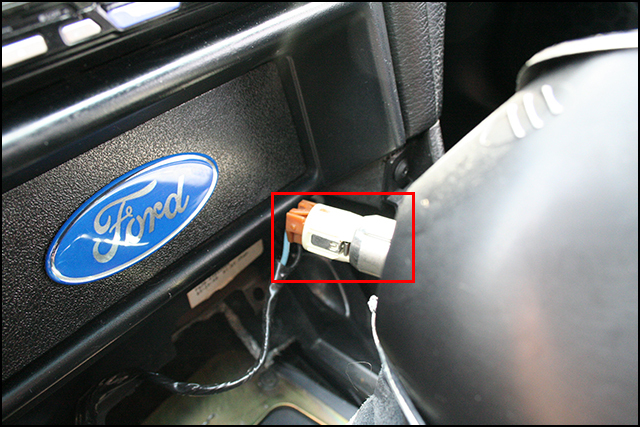
Once the shifter bezel and boot is taken off of the main console, unplug the cigarette lighter.
Step 3

Continuing, unscrew the two T-15 Torx headed screws securing the bezel.
Step 4
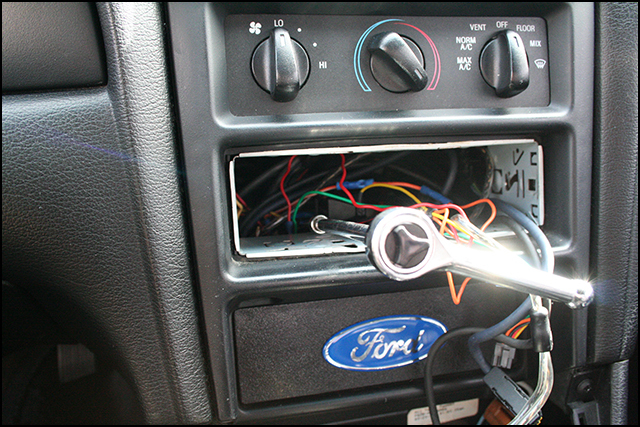
After taking out your stereo's head unit, take your extensions as well as your 8mm (i believe that's what I used) socket and socket wrench.
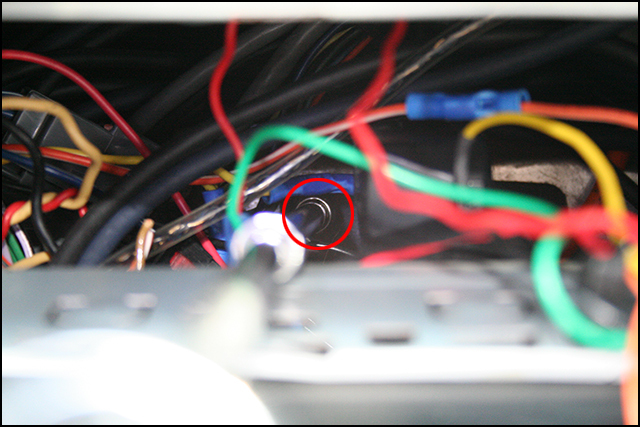
Unscrew the 8mm headed bolt that secure the bezel in place inside of the dash. (It is directly behind the stereo head unit. Follow the long black plastic piece)
Step 5

YAY! Our bezel can now come off after a few pulls around the perimeter of the bezel! Like the gauge cluster bezel, be careful not to break it! The bezel will be stubborn but should come out with a bit of strength!
Step 6

Here is the long black piece attached to the bezel and the hole that the 8mm screw goes in.
Step 7

After the bezel is removed and carefully set down to avoid scratches, take your T-15 Torx screw driver and unscrew the four bolts holding the HVAC controls in place.
Step
7.1
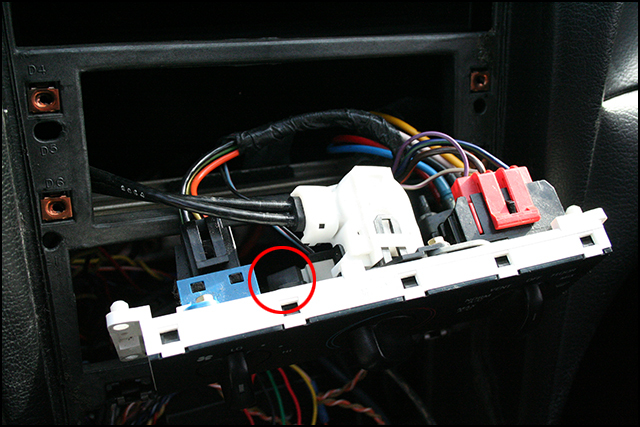
Once the four bolts
are removed, carefully pull out the HVAC control unit and look for the
2 black TWIST style sockets. (These are exactly the same as the gauge
cluster sockets)
Step
8
Twist out the sockets, replace the bulbs, and reinstall.
ATTENTION! I would suggest replugging up the negative battery cable
and making sure the LED's work like before. Once you verify they are
working, go ahead and unplug the negative battery cable again. After
doing that, reinstall EVERYTHING in REVERSE order! Reconnect your negative
battery cable, pull the headlight knob and again, VWALAH! You should
now be greeted with a nice blue gauge cluster and HVAC controls!
That's it! Not to long of a job but it can be aggravating. However,
the results definitely speak for themselves! Hope my HOW TO was easy
to follow and you got the output you desired




After shots!
DISCLAIMER - I am not responsible for any problems (cluster failures, HVAC failures, shortages, electrical issues, personal harm to you or anyone else, etc...) from YOU attempting to do this LED swap. MY HOW TO article is to simply guide you through the process and help those that are unsure. I assume no responsibility if anything were to go wrong. However, I am responsible for all POSITIVE outcomes. =] This swap is very simple, just need basic knowledge and tools. You have been warned! If you wish to proceed, please continue, be safe and have fun!
By: Trey - "TxCobrA98"
www.sn95forums.com